Delivery
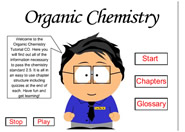
Screenshot from Reuben's project
The year began with an introduction to the process of identifying an issue, developing a brief and modelling a conceptual design, and then developing and implementing the solution. "The idea," says Malcolm "was to give the students the bigger picture of their overall practice first, rather than getting bogged down on the detail required for assessment. That came later."
Term 1 - Skill development
Term 1 had a heavy emphasis on skills development. Various modules of differing length gave students the necessary skills required to create their own multimedia CD-ROM presentation that addressed their identified issue.
The first module was on using Audacity, an audio editor and recorder, application suitable for multi-media presentations. This gave the class the opportunity to work towards Unit Standard 5960v5.
The next module was on Flash and ActionScript, building on the basics covered in Year 11. Flash is a movie format used to create interactive websites, digital experiences and mobile content. The class learned how to create a CD-ROM in Flash, and how to use ActionScript to control the various components on their CD-ROM. The book Introduction to Flash MX2004 was used to revise the basics of Flash and ActionScript. The book Introduction to ActionScript was used for the more advanced material.
Malcolm Howard: "As the year progresses the role of the teacher changes significantly - from a position of directing most of which is happening during the skill development part, through to one of working alongside each student as they take ownership of their project."
Although this module could be used for a unit standard, Malcolm chose not to assess this, to avoid over assessing students through the year.
Originally he had planned a short module on working with images in either Fireworks or Photoshop, but students seemed to have good skills and understandings of this topic so it was not delivered.
Students then researched existing multimedia CDs, partly to give them ideas about their project and partly to gather evidence for submission towards Achievement Standard 90367v2.
The final skills module was on 3-D modelling using the Google application SketchUp , in which students learned how to make 3-D models and how to export them in a range of formats for multimedia presentation.
Term 2 - Project work
Malcolm Howard: "A key factor contributing to the success of this course was that students selected an issue they were interested in; this helped keep them motivated throughout the year."
In term 2, students began work on their multimedia projects, by first choosing an issue. This was an important stage where students investigated different possible issues, before getting into detail on their chosen issue; see Choosing the issue (pdf 13kb). They worked out who their stakeholders were, the environment where their solution would be implemented, and investigated the practice of other technologists working in the same field.
When students understood the 'big picture', had chosen an issue and had begun their investigation, they were introduced to the detailed assessment requirements within the assessment tasks and schedules. "In this way the project is driving everything and the assessments just naturally fit," says Malcolm.

While students worked on their projects, Malcolm found he needed to teach various aspects of technological practice. This was generally done in the first part of the period before the class carried on with their project work. Topics included planning, consideration of the viability of a solution, how to implement a solution and modelling a conceptual design. Most of the rest of the second term saw the students working on the development and modelling of their conceptual design.
An initial plan was drawn up by each student to establish the timeline and key milestones for the initial development process. This was revised where necessary and updated every week as the conceptual design was developed and implemented. See: Sam's Initial, revised and final plan (pdf 68Kb); Andrew's Initial, revised and final plan (pdf 64K).
Potential issues were explored and evaluated against an established set of criteria to identify the issue which would be followed through. Key factors were identified and prioritised in terms of their implementation and interactions. See Sam's Key Factors (pdf 24Kb)
An initial brief was formulated and this was progressively refined as the project evolved. See: Andrew's brief (pdf 100Kb); Brendon's brief development presentation (pdf 564Kb); Reuben's brief (pdf 44Kb); Sam's brief (pdf 80Kb).

Screenshot from Benji's project
Students then developed a series of concepts, and selected one for detailed modelling. See: Reuben's Visual Diary. These were progressively refined as the project evolved. See: Benji's modelling presentation (pdf 348Kb); Luke's model (pdf 392Kb).
Further skill development was required in term 2 in some smaller modules - working with video, more on ActionScript, and 3-D modelling. However the emphasis was very much on the students focussing on their project work.
Terms 3 and 4 - Final solutions and assessment
By the beginning of term 3 most students were focussed on building and developing their final solution. This stage required more teacher intervention as students examined ways to implement their solution and gauge its fitness for purpose. Students were given formal 'checkpoints' where they had to submit all of their work on the project to that point. This meant that issues could be discussed before they became insurmountable. Malcolm says that some students benefited a great deal from that earlier interaction.

The implementation process required a review of the key factors and the brief, as shown in Cindy's project presentation (pdf 1.3Mb).
Planning was reviewed to establish the new key milestones required to develop and implement the final outcome. See: Brendon's presentation (pdf 340Kb).
Final evaluation followed the implementation phase - see Luke's final evaluation (pdf 13Kb).
The deadline for the final solutions was a couple of weeks before the end of term, to ensure sufficient time for the implementation phase. The completed solution and associated documentation for internal assessment was due the end of term 3. Students used a checklist to ensure they had collected all the required evidence.
Term 4 was largely used for re-submission for the internal Achievement Standards and for collating evidence for submission for external assessment.
