
Screenshot from Sam's project
Case Study BP630: Multimedia CD-ROMs
Abstract

Screenshot from Sam's project
Reference: BP630
Classroom Practice: Year 12
Title: Multimedia CD-ROMs
Duration: One year
Overview:
Students were asked to develop a multimedia solution to an identified issue. Students would produce a CD-ROM with some combination of text, images, audio, video, animation and 3-D modelling.
The unit was structured and delivered by teacher Malcolm Howard to address issues which had been identified in the teaching and assessing of Technology in an ICT context.
Experiences gained during the delivery of the unit has informed ongoing modification of teacher-student interaction strategies and streamlining of the assessment process.
Focus Points:
Background
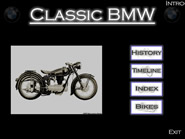
Screenshot from Andrew's project
Katikati College, in the Bay of Plenty, is a decile 6 co-educational school with an approximate Year 7-13 roll of 950 students.
The Technology programme: In Years 7-9 students follow a broad Technology programme in Materials, Food and Information and Communication (ICT) Technology. At Year 10 students must choose a full-year option from ICT, Food, Hard and Soft Materials or Graphics. The ICT option leads into a Year 11 ICT programme in which the full year's work is built around a web design theme. At Year 12 the ICT option again sits alongside other technology options, as well as unit standards courses in Computing, Furniture Making, and Hospitality.

Malcolm Howard, Head of Faculty Technology, graduated with a Bachelor of Engineering from Canterbury University and practiced as a professional engineer for eight years before moving into teaching. He has taught maths and ICT and became Head of Faculty at Katikati College in 1996. Malcolm was awarded a New Zealand Mathematics, Science and Technology Fellowship in 2004, which he used to study the technological practice of ICT professionals.
The Katikati College and Hillcrest High School Beacon Practice cluster is an initiative comprising four 'computing' teachers focussed on improving the teaching and assessing of technology in an ICT context in their schools.
Pre-planning

Screenshot from John's project
In 2005, the Katikati/Hillcrest Beacon Practice cluster reviewed its teaching and assessing of Technology in an ICT context, indentifying strategies which could be implemented to address the identified issues.
These included:
Malcolm worked to build these strategies into the planning of the Year 12 ICT programme where students were challeneged to develop a multimedia solution to an identified issue. Their outcome would be a CD-ROM with some combination of text, images, audio, video, animation and 3D modelling.
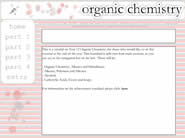
Screenshot from Cindy's project
The course was designed to cover a range of multimedia techniques and an introduction to computer programming using ActionScript. Malcolm says that they wanted to add a greater range and depths of skills in the 2006 unit, so planned to include more multimedia skills such as 3-D modelling, and cover digital audio and video in greater depth.
Malcolm incorporated into the unit the alternative ways the cluster had identified of gathering and presenting evidence using the technology available in an IT classroom and developing Alternative Schedules. Instead of using folios to document their work, students would be encouraged to use methods such as screen shots, digital photos, audio clips and digital videos. Along with these, Malcolm would be having several conferences with each student, discussing and questioning them about their practice during the development of their outcome.
Malcolm Howard: "A different approach to assessment meant it was the project driving the practice rather than assessment driving the practice."
Students were given details in a course information handout. This programme structure provided a variety of assessment opportunities with internal and external Technology Achievement Standards being able to be supplemented by an appropriate Computing Unit Standard.
A key change in structure for the year was to delay the focus on assessment until it was necessary. The plan was to turn this around by teaching the aspects of technological practice that the class needed to know, then starting work on projects and finally discussing the specific assessment criteria.
Delivery
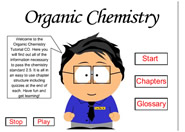
Screenshot from Reuben's project
The year began with an introduction to the process of identifying an issue, developing a brief and modelling a conceptual design, and then developing and implementing the solution. "The idea," says Malcolm "was to give the students the bigger picture of their overall practice first, rather than getting bogged down on the detail required for assessment. That came later."
Term 1 - Skill development
Term 1 had a heavy emphasis on skills development. Various modules of differing length gave students the necessary skills required to create their own multimedia CD-ROM presentation that addressed their identified issue.
The first module was on using Audacity, an audio editor and recorder, application suitable for multi-media presentations. This gave the class the opportunity to work towards Unit Standard 5960v5.
The next module was on Flash and ActionScript, building on the basics covered in Year 11. Flash is a movie format used to create interactive websites, digital experiences and mobile content. The class learned how to create a CD-ROM in Flash, and how to use ActionScript to control the various components on their CD-ROM. The book Introduction to Flash MX2004 was used to revise the basics of Flash and ActionScript. The book Introduction to ActionScript was used for the more advanced material.
Malcolm Howard: "As the year progresses the role of the teacher changes significantly - from a position of directing most of which is happening during the skill development part, through to one of working alongside each student as they take ownership of their project."
Although this module could be used for a unit standard, Malcolm chose not to assess this, to avoid over assessing students through the year.
Originally he had planned a short module on working with images in either Fireworks or Photoshop, but students seemed to have good skills and understandings of this topic so it was not delivered.
Students then researched existing multimedia CDs, partly to give them ideas about their project and partly to gather evidence for submission towards Achievement Standard 90367v2.
The final skills module was on 3-D modelling using the Google application SketchUp , in which students learned how to make 3-D models and how to export them in a range of formats for multimedia presentation.
Term 2 - Project work
Malcolm Howard: "A key factor contributing to the success of this course was that students selected an issue they were interested in; this helped keep them motivated throughout the year."
In term 2, students began work on their multimedia projects, by first choosing an issue. This was an important stage where students investigated different possible issues, before getting into detail on their chosen issue; see Choosing the issue (pdf 13kb). They worked out who their stakeholders were, the environment where their solution would be implemented, and investigated the practice of other technologists working in the same field.
When students understood the 'big picture', had chosen an issue and had begun their investigation, they were introduced to the detailed assessment requirements within the assessment tasks and schedules. "In this way the project is driving everything and the assessments just naturally fit," says Malcolm.

While students worked on their projects, Malcolm found he needed to teach various aspects of technological practice. This was generally done in the first part of the period before the class carried on with their project work. Topics included planning, consideration of the viability of a solution, how to implement a solution and modelling a conceptual design. Most of the rest of the second term saw the students working on the development and modelling of their conceptual design.
An initial plan was drawn up by each student to establish the timeline and key milestones for the initial development process. This was revised where necessary and updated every week as the conceptual design was developed and implemented. See: Sam's Initial, revised and final plan (pdf 68Kb); Andrew's Initial, revised and final plan (pdf 64K).
Potential issues were explored and evaluated against an established set of criteria to identify the issue which would be followed through. Key factors were identified and prioritised in terms of their implementation and interactions. See Sam's Key Factors (pdf 24Kb)
An initial brief was formulated and this was progressively refined as the project evolved. See: Andrew's brief (pdf 100Kb); Brendon's brief development presentation (pdf 564Kb); Reuben's brief (pdf 44Kb); Sam's brief (pdf 80Kb).

Screenshot from Benji's project
Students then developed a series of concepts, and selected one for detailed modelling. See: Reuben's Visual Diary. These were progressively refined as the project evolved. See: Benji's modelling presentation (pdf 348Kb); Luke's model (pdf 392Kb).
Further skill development was required in term 2 in some smaller modules - working with video, more on ActionScript, and 3-D modelling. However the emphasis was very much on the students focussing on their project work.
Terms 3 and 4 - Final solutions and assessment
By the beginning of term 3 most students were focussed on building and developing their final solution. This stage required more teacher intervention as students examined ways to implement their solution and gauge its fitness for purpose. Students were given formal 'checkpoints' where they had to submit all of their work on the project to that point. This meant that issues could be discussed before they became insurmountable. Malcolm says that some students benefited a great deal from that earlier interaction.

The implementation process required a review of the key factors and the brief, as shown in Cindy's project presentation (pdf 1.3Mb).
Planning was reviewed to establish the new key milestones required to develop and implement the final outcome. See: Brendon's presentation (pdf 340Kb).
Final evaluation followed the implementation phase - see Luke's final evaluation (pdf 13Kb).
The deadline for the final solutions was a couple of weeks before the end of term, to ensure sufficient time for the implementation phase. The completed solution and associated documentation for internal assessment was due the end of term 3. Students used a checklist to ensure they had collected all the required evidence.
Term 4 was largely used for re-submission for the internal Achievement Standards and for collating evidence for submission for external assessment.
Outcomes
Malcolm Howard: "I'm rapt with the overall quality of the outcomes; they've exceeded what I hoped they would do."
The unit created opportunities for both high-quality technological practice and the high-quality outcomes which result from this practice. Students documented and presented their practice in a range of ways, using a mixture of Word documents, audio, video, screenshots, PowerPoint presentations and visual diaries.
The final CD-ROMs were produced as Flash Shockwave files. Here are seven examples:
Andrew (6.6Mb) John (3.5Mb) Reuben (284Kb) Luke (1.9Mb)
Sam (13.9Mb) Cindy (704kb) Brendon (1.1Mb)
Note that these large files are not designed for use as web-based media.
Students rose to the challenge of selecting a project in which they could "pretty much do anything" while not getting carried away and losing sight of the original goal. The outcomes were individual and diverse. This is no better exemplified than by the two students who had chosen the same issue relating to their Year 12 chemistry course, whose individual development work meant there were two quite different outcomes produced.

Screenshot from Brendon's project
Malcolm says he is comfortable with the stage that has been reached in the development of the Year 12 course. The multimedia theme has proved to work well in providing scope for a good range of skills and ICT domain knowledge to be developed. Students enjoyed the variety of skill development work and responded well to the opportunity to identify their own issue, gaining real satisfaction from the development of a high quality final outcome.
Student Reflection:
"In Year 12 the process is very similar to last year but more involved; you've got to come up with your own issue from the start. I'm getting more comfortable with the process and I'm definitely able to plan better."
"Some aspects of the subject are quite difficult and some of the skills can be tricky; but on the whole if you plan well you can get the work done and pass okay."
What next?
Malcolm Howard: "Once we move out of the skill development phase and into the early stages of the project we want to have this ongoing interaction, to actually record evidence from our discussions with students on the schedule."
Next year the finalisation of the Alternative Schedules will provide greater opportunity for ongoing teacher-student interaction, further streamlining and simplifying the assessment process.
The ICT department has been moving from providing paper-based resources for students to intranet-based delivery. Also they are moving to 'bite size' resources rather than trying to cover too much in any one resource. For example, they might provide a planning resource which covers milestones and key stages, and later provide another resource which focusses on a different aspect of planning. It is planned that all these small resources will be put on the school intranet in a variety of formats.

Screenshot from Luke's project
Malcolm is also considering the opportunities for incorporating the experience of practising technologists and people with wider ICT expertise. The class currently looks at a case study on the development of a CD-ROM by professional technologists; a focus for 2007 will be to look at other ways to incorporate practising technologists.
Students moving from Year 12 ICT to Year 13 can choose from an ICT Achievement Standards course or a Computing Unit Standards based course.
In the Year 13 ICT course, students develop advanced skills in a wider range of software applications. Students will follow an individualised programme where they specialise in areas that interest them - mixing and matching what is appropriate for their identified client issue. They will also choose an assessment programme that suits them.