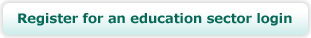The site can be used without a mouse. There are shortcut keys that will take you to commonly used pages such as the home page and the search page.
To use these shortcut keys hold down the ALT key (PC) or CONTROL key (Apple Macintosh) and then one of the keys in the table below. In some browsers you may have to press enter to confirm your choice.
In the Opera 7 browser press Shift-Esc, release those keys, and then press your chosen access key.
In the Mozilla Firefox browser, hold down the Shift-Alt key, and then press your chosen access key.
0 Reference of accessibility keys (this page)
1 Bypass navigation and go to main content of page
2 Latest technology news and Techlink articles
3 Case studies of Classroom practice
4 Case studies of Technological Practice
5 Technology Curriculum Support
6 Information for Parents
7 Student Showcases
8 Contact us
9 Search
/ Home