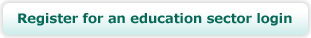Sumo Bots/3D printing
Pakuranga College
Year 13 Electronics
Teacher – Francois du Plessis

Year 13 students from Pakuranga College have created a range of advanced robots to compete in a class sumo tournament. This project incorporated elements of electronics, programming and product design and the students also experimented with the school’s new 3D printer to create many of their robots’ components.
Sumo-bot competitions have been held around the world since the mid 1980s. Like the Japanese sport of Sumo wrestling, the robots compete to push each other out of a flat, circular arena or Sumo ring. Competitors are immediately disqualified if they leave the ring at any stage.
Brief
As the sumo-bots cannot be radio controlled, the challenge for the students was to program their robots to independently find and then engage with their opponent using infrared or ultrasonic sensors. These sensors would also keep the robots from wandering out of the ring.
The students also had to design and create bodies for their robots that would give them superior strength and manoeuvrability over their opponents.
Specifications
To compete in the end of term sumo-bot tournament, the students’ robots had to meet strict requirements. They:
- must not exceed 3kg;
- cannot destroy the opponent’s robot;
- must be completely autonomous – students are restricted to placing their robot in the ring and switching it on; and
- must use the supplied PICAXE microcontroller.
Electronics/Programming
The students created the circuit that would control their robots from scratch, first on a breadboard where the circuit was programmed with the PICAXE programming editor using programming language PBASIC.
The students then connected their circuits to robotic servo motors that would provide the movement of the robots in relation to information picked up from the sensors. Getting all four directional servos to work together was one of the most difficult aspects of this project.
“Having four servos like that is probably at the limit of what the PICAXE chip can cope with,” a student explains. “So you do get bugs and jitters with the servos where they may not spin the right way sometimes.”
Testing of the circuit sequence could be carried out on school computers using PICAXE’s Virtual System Modelling software, a circuit simulator that enables the students to create a virtual model of their circuits then run through the sequences to ensure they would operate as expected.
The students then designed and manufactured their Printed Circuit Board (PCB) and soldered all of the connections together.
Design/3D printing

With the circuits ready, the students began designing the body of their robots. This was where their creativity really shone through – each student came up with an entirely different design with an array of sizes, shapes and construction methods. The students also used a variety of materials for the robots’ construction including included sheet metal, MDF and styrene plastic.
A number of students used the department’s newest tool, an UP! 3D printer, to create parts for their robots. Pakuranga College was one of the first schools in NZ to introduce 3d printing over a year ago and they now have three machines used for Electronics and Product Design. Teacher Francois du Plessis explains that the students had to figure out the 3D printing themselves, working autonomously through a process of trial-and-error with little teacher intervention. Despite this challenge, the students who used the printer found it invaluable in realising their design ideas.
The first step of this process involved the students creating virtual models of their robots in 3D modelling program Google SketchUp. “SketchUp is really straightforward and easy to plan with,” a student says. “You can imagine how everything will go and you can rescale it to the right dimensions. Once you convert the file type to the one that the 3D printer supports (STL), you just print it. And using the 3D printer means you can design things perfectly and you don't have to work with a number of other materials.”
While some students used the 3D printer for specific components such as wheels or battery cases, one student created his entire chassis with it. The UP! 3D printer has a maximum build size of 140W x 140D x 135H mm for each print job, so he had to work out the best way to print a series of sections to construct his chassis.
As the printer first builds a base then creates layers of liquid plastic upward that have to set, experimentation had to be carried out to get the best results from each print job. “I had one problem with a curved section which was quite tall,” explains the student. “It wasn’t printing the base properly at first and the actual component printed askew but eventually I printed it flat on its side rather than upright and that solved it.”
The plastic components produced on the 3D printer also had properties that gave significant advantages. “It's quite light so I am well within the 3kg weight limit. If I had made it out of metal or wood it would have been much heavier and it would have taken much longer to form the curves in the design.”
The students then tested their sumo-bot outcomes in preparation for the tournament in mid-October.