
Case Study BP629: ICT Programming
Abstract

Reference: BP629
Classroom Practice: Year 11
Programme title: ICT - Programming
Overview:
Students learn programming principles, interface design, coding animations and interactivity to develop a computer program to address a real life issue.
Focus Points:
Background

Katie created a computer game that would help her younger sister improve her recall of basic facts in year 7 mathematics.
As the player advances through the game, the random mathematical questions get harder, the operators are more varied, and the speed of the vehicle carrying the questions gets faster.
The program encourages the player to play the game again and again to try and beat their own, and others, scores.
Hillcrest High School in Hamilton is a decile 9 co-ed secondary school with a roll of nearly 1,600 students. Its five-member ICT department is part of the school's Business and Information Technology Faculty and is headed by Jenny Baker.
Jenny Baker came to teaching after graduating from the Canterbury University School of Fine Arts in 1970. In 1990 Jenny joined the staff at Hillcrest High School where she has been responsible for the growth of the ICT department and school computer network.
Jenny's capability and enthusiasm have been recognised at both the regional and national level: in 2002 she was a finalist in the National Excellence in Teaching Awards (EiTA), and in 2004 received a Royal Society of New Zealand Teacher Fellowship to research technological practice in commercial and tertiary ICT. Jenny has also been involved in NCEA external assessment in Technology, and tutors trainee teachers at the University of Waikato.
At Hillcrest, ICT is a Technology choice at Year 9, and then an option subject in the Year 10-13 ICT programmes. The school offers three parallel streams of ICT study from Years 10 to 13:
Students in Jenny's Year 11 ICT course normally have completed the full-year Information Technology option at Year 10.
The Year 11 programme involves students researching and developing a computer program that addresses a real-life issue. Students learn programming principles, interface design, coding animations and interactivity. They learn that ICT (or any other type of technology) projects don't happen in a vacuum and are exposed to some of the social issues that come to bear on ICT projects.
Pre-planning

Katie de Lange developing the user interface her sister has chosen from the concepts Katie designed.
In 2005, Jenny and fellow Hillcrest Technology teacher Karllie Clifton formed a Beacon Practice cluster with two members of the Katikati College ICT department. The aim of the group was to generate ideas and broaden their teaching approaches. Jenny incorporated insights she gained at cluster meetings from Beacon Practice Professional Support Facilitators Cliff Harwood and Hugh Derham into her teaching programme.
Planning for the course focussed on finding ways to embed technological practice seamlessly into the development of a project. Jenny wanted her students to value the technological approach, rather than consider it an addition to their workload. She aimed for a good balance between skill development, good technological practice, creativity and innovation.
Student practice is project-driven rather than Assessment Standards driven, says Jenny. Students work on a "real problem for a real-life situation" and aim to satisfy the needs of stakeholders and a client. They learn and use whatever software application is appropriate. The Standards are laid over the whole project and Assessment criteria picked out as appropriate.
Jenny split the year into three project modules. The first two modules were done in term one, and aimed to develop skills and make the students comfortable with good technological practice. The third was a major project extending these skills and understandings through producing a quality outcome.
For 2006, Jenny chose a theme entitled 'Confident Kids' in which student were challenged to investigate young peoples' specific learning needs and plan, design, program, test and implement a computer program to meet those needs.

Bjorn created a Fastfood computer game to enable his little sister to become more confident in the benefits of eating healthy food.
s the character skateboards through the game, the player learns the calorie values of junk food, and the potential to lose lives from not avoiding the bad milkshakes and hamburgers that plague our fastfood society.
Resources covering programming, interface design, and inclusive software design (to serve the needs of people with disabilities), were assembled and placed on the school intranet for ease of access. These included a Confident Kids project resource page with links to resources such as assessment requirements, planners, milestones glossary and tasks checklist.
"We also used some Natcoll resources, which are good for students learning new applications," says Jenny. "Students can pick them up when needed and learn the skills on their own. The resources I create are to encourage higher level thinking - to extend students in particular directions in which they have shown interest, or to show them alternative ways to solve design and programming problems."
Project development was structured around The Diagram, a resource Jenny developed in 2005 when more than half of her students used English as their second language and struggled with the language of technology. "This was full-wall diagram explaining key words through all stages of the technological process, which was later simplified to fit on to an A4 page. It helps all students get the 'big picture' of what they were being asked to do by seeing the process in a more visual form."
Delivery

Matt created a computer Survival quiz to test his sister on a Natural Disaster unit she was studying at primary school. He included sections on Earthquakes, Floods, Volcanoes and Storms.
So he could quickly add to the content when his sister became confident at the game; and to ensure the questions were asked in a random order, Matt stored the questions, multi-choice answers, correct answer and image name, in four linked text files.
The player learns to analyse the photograph and answer the question below.
In the first project module of 2006, students were asked to create a cover for their Technology portfolio to express their place in today's technological society. This involved learning the basic principles and practices of graphic design and working through the technological practice process including scanning, drawing, painting, and photographing and compositing an image.
The second project module students were introduced to the Visual Basic programming language and worked through a series of exercises. This was followed by a two-week unit standard task where they applied their skills to planning and designing a simple program.
"In both modules, the techological practice was naturally embedded into the development process students followed," says Jenny. "It wasn't made an issue. It was just: 'this is the way we do things'."
The students then moved on to the major project of the year. Jenny had outlined the project at the beginning of the year, giving the students plenty of time to get their heads around the issues involved. After outlining the project - to develop software to meet a specific learning need - Jenny asked her students to identify a user (at level one, Jenny prefers the term 'user' to 'client') with a specific learning need and investigate that need over the coming weeks.
The users identified by the students had a range of needs. One student had a ten-year-old sister who was just starting to do algebra; he wanted to make the subject fun, because when he had done it he had found it intimidating. Another wanted to create a learning programme that would teach his sister about healthy eating and lead her through the choices she had. Several students worked with ESOL students and one worked with the school's learning support unit. Extensive research was conducted into the specific learning problems involved.
"They had the whole first term to think about who their key user would be, what the specific learning needs were and how they might address them."
At the end of the first term, Jenny asked her students to spend time during the break looking at educational computer programs and working out which ones they liked and which ones they didn't and why.
In the second term, the class looked into the history of computer games, beginning with Pong (based on table tennis, Pong originally released by Atari in 1972 and is commonly thought to be the world's first video arcade game). The class also looked at interface and usability design, using video material Jenny had recorded in ICT companies during her 2004 fellowship year.
"They identified things they had to think about in order for their project to be successful. We came up with an 'inspiration' diagram.
One of the key points identified by the cluster group was the need to stimulate student creativity. Through frequent interactions with facilitator Hugh Derham, the teachers learned many ways to foster creativity.

Nethya created a computer game to help an ESOL student struggling with English learn the terminology used in the measurement unit in mathematics.
Nethya saved the maths questions, multi-choice answers, correct answer and image name; in a text file linked to the game, so the mathematical content could be easily extended as the student became more confident.
The player learns to analyse the diagram and answer the question.
"Hugh's input was invaluable. He stimulated our thinking and showed us ways to embed Technology education into our programmes of work without losing the excitement and creativity of ICT. He encouraged us to experiment with different teaching, learning and assessment techniques, and have fun again!"
"One of Hugh's suggestions was getting the students to brainstorm ideas together. I borrowed tables, covered them with A3 paper, and got everyone drawing. They worked together, commenting on each other's ideas and making suggestions. It was much more successful than [having them] isolated at individual desks."
The students went on to refine these sketches using the skills they'd learnt in term one; resolved ideas were shown to project stakeholders and the key user. "They worked out their storylines and storyboards first, created their graphics, presented them to their stakeholders and had them approved."
Next, students created structure diagrams, which formed the basis of their programmes. They worked out which forms they needed and how these were going to be linked together. They then took individual forms, worked on them and tested them with stakeholders one at a time.
Jenny was engaged in 'just-in-time delivery' teaching. "With programming students are all doing something different, and I was extending their skills all of the time. As students had the need for new knowledge or a new skill, I would be teaching it."
As usual, the students experienced unexpected frustrations. One had to deal with the frustration of taking her work-in-progress back to a class of primary children who thought they were being presented with the final version; another had the frustration of having his project's intended user leave school and having to find a replacement mid-way through his project.
Outcomes

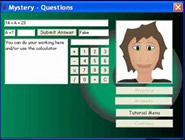
In the video clips he used as part of his documentation, Zach explains how he carefully designed his Algebra program 'Mystery' to entice the users of his program into the mystical world of algebra, letting them choose their level of difficulty, and work at a gradual pace so they could feel a sense of success and become confident kids. He explains how he carefully choose wording that would not shatter this confidence.
In considering the needs of others, Zach enjoyed learning and felt a huge sense of success himself, becoming technologically proficient and very much a 'confident kid'.
Zach's explains 'Mystery'
Stakeholder feedback was just as positive. "The ESOL teacher was pleased with the outcomes," Jenny says, "and wants to continue the relationship. They found our students talking with their students gave them more language practice. The lady from the Learning Support Unit also thought that the pairing up we made worked out really well. An ICT student with writing difficulties was paired with the unit addressing reading difficulties and the relationship worked out to the advantage of both parties."
Assessing ICT teaching through written means is difficult, given that much of the content is visual. Jenny wanted to gather evidence of achievement in the most appropriate way for not only the subject but also her students, some of whom did not have English as their first language. As a result, she assessed the students throughout the year using the alternative assessment schedule jointly developed by the Beacon Practice Cluster and Hugh Derham.
Did gender have any influence on the level of engagement in the project and the outcomes achieved? None at all, says Jenny. "This wasn't an issue. The students were designing computer programs to help young people with learning difficulties. All the students were "confident kids' themselves and were keen to assist others to become so."
In terms of time management, the year panned out reasonably well. "We were very happy with the balance we achieved in our teaching plan for the year. However with the change from visiting assessors to having to send work away for external assessment, we lost three weeks at the end of term four and intend revising our annual plan."
"We were also very happy with the balance we achieved between skills development and tech practice. Skills and knowledge were taught in the first two modules and then extended throughout the major project. Tech practice was embedded into the natural development of each of the three projects."
The Components of Practice diagram successfully provided a framework for planning, teaching, and assessing the unit. "It explained to the students why they were doing things, making them see each activity or skill was part of a learning process, rather than a stand-alone task."
In the past, students spent a lot of time writing briefs and plans, Jenny says. "By the time they got to create their project they'd lost the impetus. Now it's very clear that it is all part of one process. It comes back to the point about the practice being enhanced; the reason they're doing the planning is that it should lead to a better brief, which should lead to a better outcome. And so rather than being an artificial hurdle it's a valid step in the process that actually enhances the practice and improves the quality of the outcome."
Jenny says she is happy with the 'depth' of the main project and the range of skills it demands. "At level one the process and the programming language is new to the students and the content is quite demanding."
Almost all of the students in the 2006 class returned for year 12 Technology. "One of our aims of the Beacon Project was to bring back the bright students and to make learning ICT in a Technology context enjoyable for both teachers and students. Our external results and student retention has shown we have been successful in this aim."
Student Evaluation
"The 2006 ITP course taught by Mrs Baker gave her students the opportunity to seek knowledge in their favoured areas in computing while still obtaining the vital knowledge of ICT programming and technological practice. By supporting us as we pursued our individual studies for our unique projects, we were able to keep motivated and enthusiastic about the course as it was tailored for us as individuals, while still providing us with the foundation knowledge of programming in Visual Basic, planning using various methods and graphic design. With this essential knowledge we were able to complete our projects on time and to a high standard; with our individual pursuits and Mrs. Baker's support in that, we were able to proudly present high quality work that was both efficient and aesthetically pleasing.
"The issue to create a program that would help kids to become confident brought with it openness for a diverse range of programs and an opportunity for us to provide a resource for younger people to attain the skills they need to become confident in the areas that we feel perhaps such a resource could have been beneficial to us growing up. Personally, I chose to create a program that would help children to grasp the idea of substitution algebra that was fun and at the appropriate level for them which they identified themselves, to give them a head start in maths and confidence as they learned at their own pace and were not being compared to their peers. With our modern world being based largely on maths it is essential that kids grow up confident in this subject so that they can succeed in the world."
What next?

Image from the Mystery project
Despite the outcomes achieved in 2006, Jenny says the programme still requires work.
"This year we used Outlook for planning and it corrupted. Next year I want to encourage students to use planning tools intuitively, appropriate to what they are doing - drawing, storyboarding, Pert charts, timelines, structure diagrams, flowcharts, decision trees, etc."
For 2007 the programmes of work at all levels will be rewritten to incorporate Knowledge of Technology and Nature of Technology, in line with the Draft Technology Curriculum Statement.