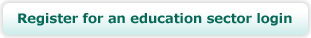Pre-planning

Julie explains that she and colleague Luke Smith began developing the idea for a themed course in late 2010, in order to meet several objectives. “We had taught from the Generic Technology point of view for the previous couple of years and like to do bigger picture teaching, so we were looking to do an overarching theme for the whole year. We also knew that Programming and Computer Science, Digital Information, and Digital Media were the three areas from the new digital strands we wanted to cover while still keeping that generic focus,” says Julie. “So the challenge was how to put it all together and that’s when Luke, who is into gaming, suggested a computer game theme.”
Julie and Luke then began developing a plan for the year to incorporate all of these elements, first creating three separate modules that focused on skills and Achievement standards then fitting them together under the game design theme. “We also looked at the external content that students might need to know, where we could further that and how it would relate,” says Julie.
Julie also spent some time familiarising herself with GameMaker, the free application the girls would use to create their games. GameMaker not only has a WISIWIG interface that enables beginners to create video games, but also has a built-in scripting language for advanced users to create complex applications much faster than possible with most other programming languages. “GameMaker is a specific game development IDE (Integrated Development Environment),” Julie says, “so it has all of the things in place to help students program a game.”
Course Outline and Information Booklet
The culmination of their preplanning was the development of a comprehensive Course Outline and Information Booklet (pdf, 336K) for students to use. This included the following Course Description and Overview.
Course Description
Year 11 Digital Technology (NCEA Level 1) extends the knowledge and skills learned in Year 10 Digital Technology. Students will strengthen core knowledge related to the management of digital information, including ethical issues relating to use of digital information and the key features of operating systems and application software. Students will develop skills and knowledge of tools and techniques in the areas of digital information, digital media and computer programming. Students will apply their knowledge and skill as they are engaged in technological practice to develop their own computer game and related promotional materials.
Overview
Throughout the year, you will be gathering evidence in your visual diary and e-diary of the knowledge and skills you are developing in the areas of Digital Information, Programming and Computer Science, Digital Media and the Technological Development Process. Your visual diary and e-diary will be collected throughout the year for both formative checkpoint marking and summative internal assessment marking. Therefore, it is important that you start from the beginning of the year keeping good notes in your visual diaries/e-diary including:
- Concept knowledge
- Skills learned (including screen shots of your process)
- Analysis of how or why you use certain tools/techniques when creating an outcome
- Ideas, brainstorms
- Sketches, doodles
- Storyboards
The external assessment for the course (DT 1.40) will be a submitted report at the end of the year which presents the knowledge and understandings you have developed throughout the year in Basic Concepts of Information Management. You will create an e-diary to document these concepts during Term One and continually add to the document throughout Terms Two and Three. You will then consolidate your knowledge into a report for external submission at the beginning of Term Four.
The theme for this year will be “Computer Games”. All work for assessment will centre on the development of your own computer game product. During the year you will:
- Create a survey to determine computer game preferences amongst potential stakeholders, using your word processing knowledge and skills (DT 1.41/GT 1.4).
- Create a database of the information you collect from your survey of potential stakeholders in order to analyse their game preferences and select your final stakeholders, using your database knowledge and skills (DT 1.41/GT 1.4).
- Create a mail-merged document which presents three final game ideas based on your research to your final stakeholders, combining your word processing and database knowledge and skills (DT 1.41/GT 1.4).
- Plan out your computer game and refine your game brief (GT 1.4).
- Develop a computer game prototype to meet the needs of your brief through trialling, testing and stakeholder consultation, using your computer programming skills (DT 1.46) and your knowledge of the outcome development process (GT 1.4).
- Develop your own computer game logo and marketing materials for your computer game using your vector graphics skills and your knowledge of document design and layout (DT 1.43).